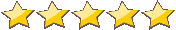Here are the instructions to make your first Notepad++ plugin in less 10 minutes, by following 6 steps:
- Download and unzip Notepad++ Plugin Template.
- Open NppPluginTemplate.vcproj in your Visual Studio.
- Define your plugin name in PluginDefinition.h
- Define your plugin commands number in PluginDefinition.h
- Customize plugin commands names and associated function name (and the other stuff, optional) in PluginDefinition.cpp.
- Define the associated functions.
You are guided by the following comments in both PluginDefinition.h and PluginDefinition.cpp files:
//-- STEP 1. DEFINE YOUR PLUGIN NAME --//
//-- STEP 2. DEFINE YOUR PLUGIN COMMAND NUMBER --//
//-- STEP 3. CUSTOMIZE YOUR PLUGIN COMMANDS --//
//-- STEP 4. DEFINE YOUR ASSOCIATED FUNCTIONS --//
A good sample illustrates better the whole picture than a detailed documentation.
However, the knowledge of Notepad++ plugin system is required, if you want to accomplish some sophisticated plugin commands.
You can use Plugin development forum for any technical questions/answers and the announcement your new plugin.
NppPlugins.NET is a C# version. It contains both template and demo.