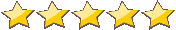Notepad++ (from v2.3) supports the multilanguage functionality by means of a translated xml file (from english.xml). Normally you don't need it if you install Notepad++ by its installer. You may need the language file if you use Notepad++ ANSI version from zip package (or if your language is not supported by NSIS installer).
- To make Notepad++ speak another language, you have to :
- Download the language you need, rename it to nativeLang.xml.
- Get Run Dialog by clicking start->run then type %APPDATA%Notepad++ into the text field of Run Dialog.
- Copy nativeLang.xml into the opened Directory
- (Re)Launch Notepad++
Here are all available translations (and the authors) for Notepad++ binary.