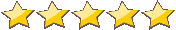Languages
Notepad++ supports over 50 languages through the built-in support provided by the Scintilla component. More languages can be supported, using the User Defined Languages framework.
To add syntax colouring from one of the languages:
- Unpack to an .xml file, if zipped;
- If you don't have an userDefineLang.xml file already, you can drop this file among your other configuration file, in the Notepad++ Install Folder. It should be named userDefineLang.xml.
- Otherwise, open both the existing and new file.
- Select all of the new file, copy, and paste at the end of the current file.
- This will have created a spurious </Notepad_Plus><Notepad_plus> pair i the middle, each tag on a line by itself. Remove these two consecutive lines.
- Close Notepad++.
Your Languages menu will show the newly added language at the bottom, next time you launch Notepad++.