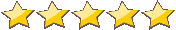1. Macro repeat does not work
If you create a macro, you can run it once just fine by hitting "play" when on the line to apply it to. When I try the multiple execution, either specific number of times or until the end of the file, it doesn't seem to do anything. This is in 5.9.3, but I didn't see a drop-down in group for that version.
2. Automatic end tags/parenthis
Include a fuction that automatically puts an end tag when you open a tag/parenthis/curly brackets.
3. Right-click with mark options
Check whether you have to contextMenu.xml files, one along N++.exe and one in %APPDATANotepad++. It could be that the folded menus are in the conig file that is not read. To change which folder is scanned for configuation, ad or remove an empty doLocalConf.xml file.
4. I have Google Chrome v13.0.782 Internet browser installed,but when I select [Run]/[Launch In Chrome] in Notepad++ menu nothing happens?
Edit - using a different editor preferably - shortcuts.xml, and look up "Launch in Chrome". You'll find the exact text of the command being sent to your system. Chances are that Chrome isn't at the expected place; edit the commmand text so that it does point to your browser.
5. How to 'leave' a plugin as 'Compare' ?
Use Compare's Clear results command. Default shortcut is Ctrl-Alt-D